In a previous blog post, I described how researchers discovered the response study subjects got when they noticed a notification appear on their LinkedIn app icon.
They felt stressed out.
So stressed. Image of a woman with her head down on an open book, her laptop next to her on the desk.
That’s right. The little red circle with a number in it saying they should check LinkedIn? It made them anxious, irritated, and annoyed, unlike notifications for other social media apps. The researchers didn’t dive very deeply into why this might be, so I’m going to explore a few possibilities.
Too many notifications for unimportant things.
LinkedIn has certain default settings for their notifications. Depending on how you set up your app, you might get notifications every time someone viewed your profile, has a work anniversary or even comments on a post you liked. It’s just too much sometimes and you need to stop the notification overload. Thankfully, LinkedIn lets you customize which events trigger notifications, rather than just one On/Off switch. Read more on the LinkedIn Help page, then spend a few minutes on the Settings & Privacy page to turn on notifications only for those items you really want to know, keeping the rest turned off.
Connection requests from people you don’t know.
It can seem as if the only connection requests you get come from random strangers, many of whom seem like fake profiles or spam accounts. Although you can’t avoid this completely, you can choose to limit the ability to send you a connection request only to those people who know your email address. I advise you to think about this carefully before you choose this option, but for some professionals, it’s the right call.
Connection requests from people you know but don’t like.
This one isn’t as hard as people make it sometimes. If it’s someone you might want to work for or with someday, just accept the connection request and know that you’ll probably never have to deal with that person face-to-face unless you want to. LinkedIn is not a place you’ll share personal information so don’t worry about them learning where you vacation or who you are dating. If it’s not someone you’d like to work for or with? Feel free to ignore the request. The sender won’t get a message saying you ignored them, they’ll just assume you’re busy.
Notifications, too many notifications!
Now that we’ve covered why many people are stressed out by LinkedIn notifications, how can we turn that around? How can LinkedIn notifications actually become something that gives us that little pulse of endorphins, that “Yesss!” feeling you get when an Instagram post is well-received?
Spread good energy on LinkedIn every day.
That’s it. That’s the tip. Just use LinkedIn every day, for about 10 minutes, and spread positive energy. You can do this by commenting on other people’s posts, thanking them for sharing an article or an upcoming event. You can also congratulate people who just started a new job. A simple “congrats!” can be a powerful way to strengthen a relationship. You may also enjoy congratulating people on their work anniversary, particularly if it’s a milestone like 1 year, 5 years or 10 years.
Now, to really enjoy your LinkedIn notifications, take it one step further: write a positive post! Take a moment to think of someone who has helped you in your career, and give them a shout out. Whether you want to express gratitude for a coworker, mentor, or boss, kind words are always appreciated. If the person might be reluctant to be in the spotlight in this way check with them first, but most folks truly don't mind an occasional shout out.
Finally, another item to share that will be sure to bring positive feedback: share an event related to your field. If you learn about an event coming up that is related to the work you do or the field you hope to enter, share it! Bonus points if you can “tag” or mention the organizer in your post, letting them know you notice their hard work preparing the event.
Try these simple tricks every day for about two weeks, and you’ll be amazed at how the quality of your feed improves. You’ll get connection requests from people in your industry, profession, or job family, outnumbering the randos who used to bug you. When someone comments on a post, take a moment to write back and enjoy the conversation that follows.
I hope you give it a try in the coming weeks! Feel free to “tag” me in a post, and when I see that little number in a red circle, I will be truly excited to see what you shared!
LinkedIn is a powerful tool.
Learn to leverage it!
Take my online course and see what a powerful tool LinkedIn can be when leveraged authentically in pursuit of a strategic goal. This course will benefit college students, mid-career professionals and experienced business leaders alike.
The course includes 8 easy-to-digest videos totaling more than 30 minutes. Videos are captioned and have accompanying transcripts. Also included are 3 tip sheets that cover the basics of LinkedIn, 4 articles that dive deeper to focus on particular aspects of the platform, and a slide deck to walk you through the strategy I share with clients when they want to learn how to make the most of LinkedIn.
It's more than a "how-to" course. It's a way of looking at networking strategically. It's a different way of looking at how and why you value your professional relationships. Leverage LinkedIn today!