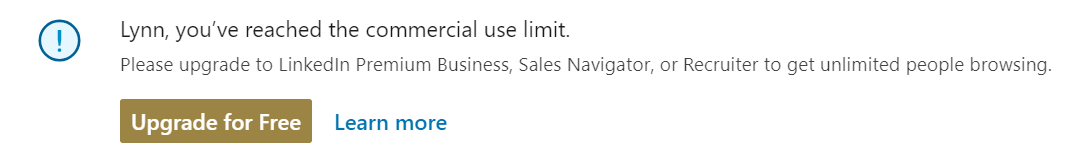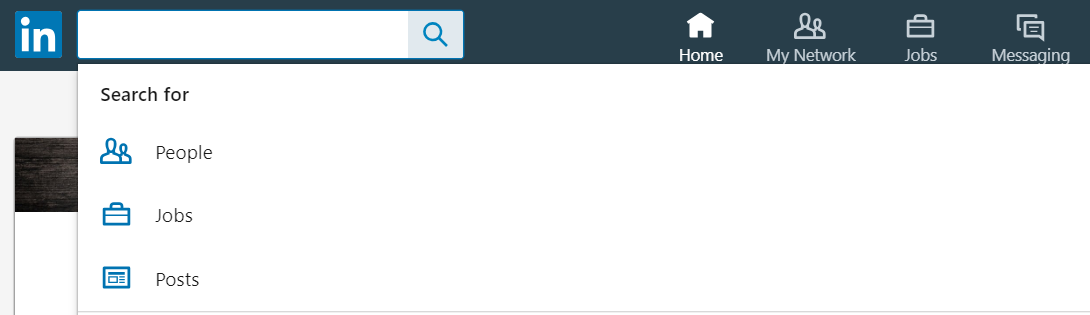You’re at the end of the line.
You’ve hit a brick wall.
You are at the end of your rope.
Ah, the end of the month, when you are itching to turn the page on your wall calendar, you dream of a fresh new to-do list page in your dot journal, and... you hit LinkedIn's commercial use limit.
Oh, LinkedIn, how can you do this to me? Every. single. month.
If you're a frequent LinkedIn user, you try to postpone seeing this charming little message as long as possible each month, but it invariably comes your way. I'm not going to debate whether this platform is GOOD or EVIL for setting this limit; as long as LinkedIn's business model keeps offering a free version, I'll keep milking it for all it's worth each month.
However, there are some workarounds you can use, both before AND after you see this subtle invitation to pay them money. Here are a few of my favorites, and I invite you to share yours in the comments as well!
Narrow Each Search with Keywords
During the entire month—even before you hit the limit—be aware that the more specific your search is, the less likely you will have to click through multiple pages of search results, which counts against your limit. Instead of searching for "biologist" and getting everyone from tallgrass prairie restoration experts to folks researching germ susceptibility in water bears, narrow your search by including more keywords. Search for germ cells in tardigrades and you'll only get two results. Which is odd, because tardigrades are fascinating critters; who wouldn't want to study whether or not they catch cold? Just look at that little slurpy move they do with their mouths!
Microscopic cuteness.
Start in Google First
Another workaround I use often is to start my search over at Google first, then switch to LinkedIn when I have an actual name I want to look up. Sid Clark is a LinkedIn coach who first put me onto this technique. He describes the best strategy in this LinkedIn article.
Seeking content? Leave people out of the search
If you are looking for an article or content on LinkedIn, you probably type the topic right in the search bar. But did you know that any people that show up on the resulting page count against your search limit, even though you weren't looking for people at all? To avoid this inadvertent use of your precious searches, either click inside the empty search box and choose "Posts" from the menu that appears, OR begin your search with a hashtag (which automatically filters out people to show only content) such as #TardigradesSuck.
Click inside the empty search box and you'll get a magical dropdown menu!
Use "Recommended for You" to Window Shop
Finally, if you just want to browse folks to spot prospective individuals to connect with, keep in mind that the "Recommended for You" list does NOT count as a search. This list of people that appears when you click "My Network," formerly called "People You May Know," keeps going on forever if you keep scrolling down. If it's the last day of the month and you were just hoping to see who you might learn from, scrolling through this list is a good strategy!
Those are a few tips that have helped me, but I'm sure there are many more. Keep in mind that I'm usually on the desktop version of LinkedIn, so if you're using a mobile device some of these options may not be available. Please let me know what YOUR favorite workarounds are for getting past the LinkedIn limit!
LinkedIn is a powerful tool.
For more tips, tricks, and strategies for tapping into your network using this tool, check out my online course, Leverage LinkedIn.
The course includes 8 easy-to-digest videos totaling more than 30 minutes. Videos are captioned and have accompanying transcripts. Also included are 3 tip sheets that cover the basics of LinkedIn, 4 articles that dive deeper to focus on particular aspects of the platform, and a slide deck to walk you through the strategy I share with clients when they want to learn how to make the most of LinkedIn.
It's more than a "how-to" course.
It's a way of looking at networking strategically.
It's a different way of looking at how and why you value your professional relationships.
I hope these tips are helpful as you make the most of LinkedIn! Contact me if you'd like to discuss working with me during your career transition. Also, sign up for my email list so you'll know when I share another gif gem like the tardigrade! Oh, and I'd love it if you followed me on Twitter. Thanks!